Tax Calculator Guide: How to Estimate Your Taxes Accurately
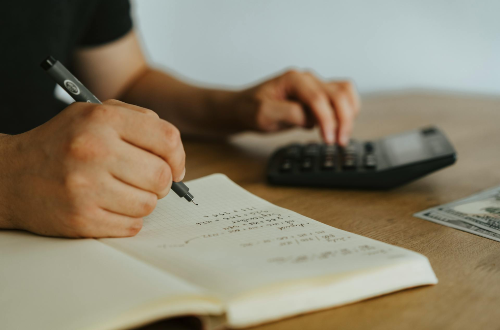
Introduction
Tax season can be stressful, especially if you're unsure how much you owe or expect as a refund. Fortunately, a tax calculator can simplify the process by providing quick and accurate estimates. Whether you're filing income tax, self-employment tax, or capital gains tax, using the right tools can save you time, money, and headaches.
In this guide, we'll cover everything you need to know about using tax calculators effectively to estimate your taxes with confidence. You'll learn about different types of tax calculators, how to use them step-by-step, common mistakes to avoid, and the best free tools available online.
Did you know? The average American overpays their taxes by $473 each year, often due to incorrect withholding or missed deductions. Using a tax calculator can help you avoid this and potentially get a larger refund!
What Is a Tax Calculator?
A tax calculator is an online tool that helps individuals and businesses estimate their tax liability or refund based on income, deductions, credits, and filing status. These calculators use the latest tax brackets and IRS rules to provide near-accurate projections.
Why Use a Tax Calculator?
- Avoid surprises – Know whether you'll owe money or get a refund before filing
- Plan finances better – Adjust withholdings or estimated tax payments in advance
- Save time – Get instant estimates instead of manual calculations
- Maximize deductions – Identify tax breaks you might have missed
For quick and accurate tax estimates, try our Income Tax Calculator which handles both federal and state tax calculations.
Types of Tax Calculators
Different calculators serve different purposes. Here are the most common ones:
| Calculator Type | Best For | Key Features |
|---|---|---|
| Income Tax Calculator | W-2 employees | Estimates federal/state taxes based on salary and deductions |
| Self-Employment Calculator | Freelancers, gig workers | Calculates income tax + 15.3% self-employment tax |
| Paycheck Calculator | Employees checking withholdings | Shows net pay after all deductions |
| Capital Gains Calculator | Investors | Calculates taxes on investment profits |
| Sales Tax Calculator | Shoppers & businesses | Adds sales tax to purchase amounts |
Pro Tip: Our Tax Calculators Collection includes all these specialized tools in one place, making it easy to find exactly what you need for your specific tax situation.
How to Estimate Your Taxes Accurately (Step-by-Step)
Step 1: Gather Your Financial Information
Before using a tax calculator, collect these documents:
- Income sources (W-2, 1099 forms, rental income, dividends)
- Deduction records (student loan interest, mortgage interest, medical expenses)
- Tax credit information (Child Tax Credit, Earned Income Tax Credit)
- Previous year's tax return (for reference)
Step 2: Choose the Right Tax Calculator
Select a calculator that matches your situation:
- Employees: Standard income tax calculator
- Freelancers: Self-employment tax calculator
- Investors: Capital gains calculator
Step 3: Enter Your Details Accurately
Fill in all required fields including:
- Gross income from all sources
- Applicable deductions and credits
- Filing status (Single, Married Filing Jointly, etc.)
- State of residence
- Any estimated tax payments already made
Step 4: Review the Estimate
The calculator will show:
- Estimated total tax liability
- Projected refund amount (if applicable)
- Breakdown of federal vs. state taxes
- Marginal vs. effective tax rates
Step 5: Adjust Withholdings if Needed
If the estimate shows you'll owe a large amount:
- Employees: Update your W-4 form to increase withholdings
- Self-employed: Make estimated quarterly tax payments
- Everyone: Consider contributing more to tax-advantaged accounts (IRA, HSA)
Important: For complex situations involving multiple income streams, investments, or business income, consider using our Sales Tax Calculator which handles more sophisticated tax scenarios.
Common Tax Calculation Mistakes to Avoid
Even with a good tax calculator, errors can happen. Watch out for these common pitfalls:
1. Ignoring Deductions & Credits
Many taxpayers miss out on valuable tax breaks like:
- Student loan interest deduction
- Energy-efficient home improvement credits
- Retirement savings contributions credit
- Education credits (American Opportunity, Lifetime Learning)
2. Using Outdated Tax Brackets
Tax laws change annually. Ensure your calculator uses current:
- Tax brackets and rates
- Standard deduction amounts
- Income limits for credits/deductions
3. Forgetting State Taxes
Some calculators only estimate federal taxes. Remember to:
- Use a calculator that includes your state
- Account for local taxes if applicable
- Check if your state has different deductions
4. Miscalculating Self-Employment Tax
Freelancers often forget they owe both:
- Income tax (like employees)
- Self-employment tax (15.3% for Social Security and Medicare)
5. Not Accounting for Life Changes
Major life events affect your taxes:
- Marriage or divorce
- Birth or adoption of a child
- Home purchase
- Job change or unemployment
Best Free Online Tax Calculators
Here are some reliable tax calculators to try:
1. IRS Tax Withholding Estimator
Best for: Employees checking paycheck withholdings
Website: IRS.gov
2. TurboTax Tax Calculator
Best for: Simple, user-friendly estimates
Website: TurboTax.com
3. H&R Block Tax Calculator
Best for: Quick refund estimates
Website: HRBlock.com
4. SmartAsset Tax Calculator
Best for: Detailed state tax estimates
Website: SmartAsset.com
5. JumboCalculator Tax Tools
Best for: Comprehensive, easy-to-use calculators for all needs
Website: JumboCalculator.com
Why choose our calculators? JumboCalculator offers specialized tools for every tax situation, from basic income tax to complex self-employment scenarios, all with clear explanations and up-to-date tax laws built in.
Final Thoughts
Estimating your taxes doesn't have to be complicated. With the right tax calculator, you can get a clear picture of your tax obligations and avoid last-minute surprises. Whether you're an employee, freelancer, or investor, using these tools ensures you stay compliant and financially prepared.
Pro Tip: Recheck your estimates a few weeks before filing in case of last-minute deductions or tax law changes. And remember, while calculators provide excellent estimates, consulting a tax professional is recommended for complex situations.
Ready to calculate your taxes? Try our Income Tax Calculator for quick and accurate results!
FAQ: Tax Calculator Questions
Q: How accurate are tax calculators?
A: They provide close estimates (usually within 5-10%) but may not account for all unique situations. Always double-check with a tax professional before filing.
Q: When should I use a tax calculator?
A: Ideally at three times: 1) Early in the year to adjust withholdings, 2) Before making large financial decisions, and 3) Before filing to check your expected refund/balance due.
Q: Can I use a tax calculator instead of an accountant?
A: For simple tax situations, yes. But if you have complex investments, business income, or major life changes, professional advice is recommended.
Q: Do tax calculators store my personal information?
A: Reputable calculators (like those at JumboCalculator.com) don't store your data when used for estimates. Always check the privacy policy.
Q: How often should I check my tax estimates?
A: At least quarterly if self-employed, or whenever you have a significant income/expense change if W-2 employed.