The Best Calculator Apps for Students in 2025: Boost Your Math Skills
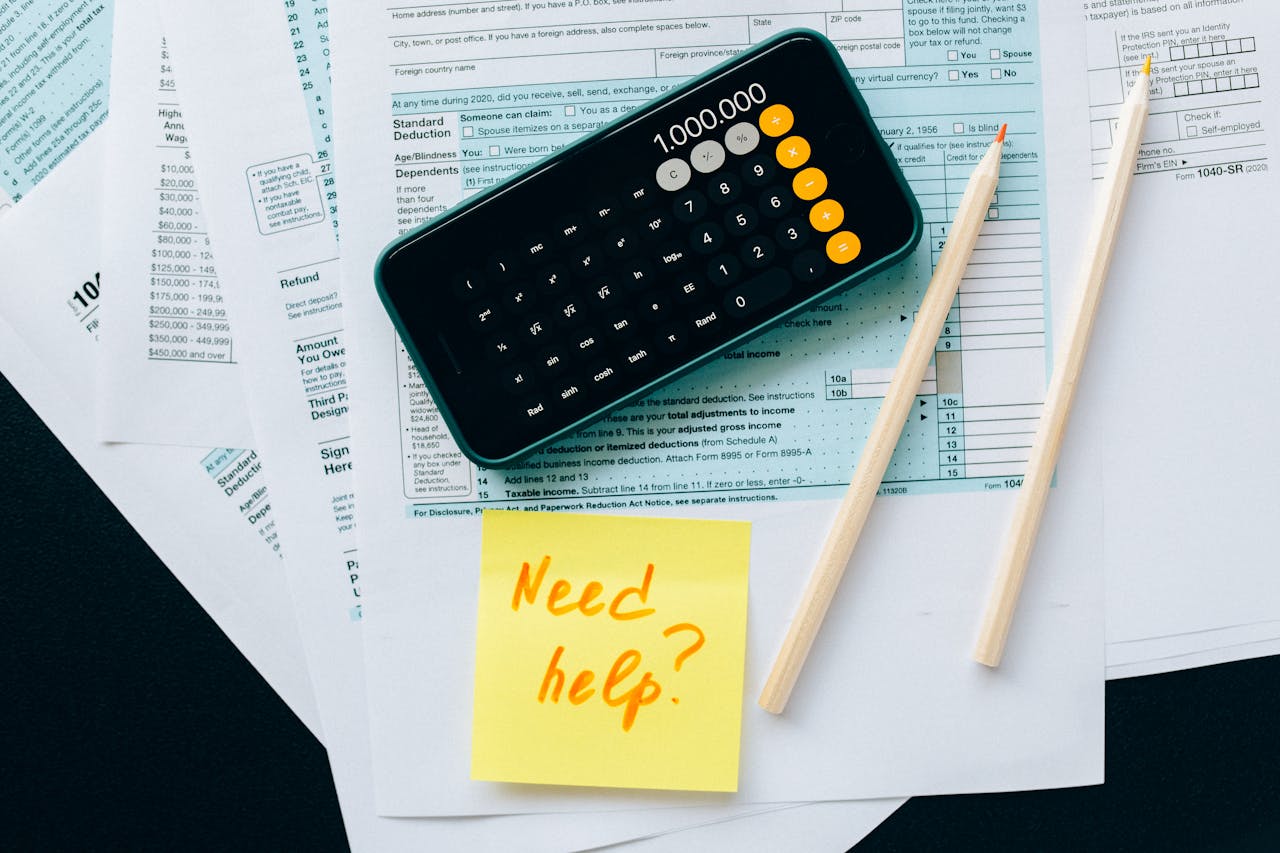
Why Use a Calculator App in 2025?
Mathematics can be challenging, but with the right tools, students can simplify complex calculations and improve their problem-solving skills. In 2025, calculator apps have evolved to offer advanced features, intuitive interfaces, and powerful functionalities that cater to students at all levels—from high school to university.
Before we explore the best apps, here's why every student should consider using calculator apps:
- Portability – No need to carry a physical calculator; your phone is always with you.
- Advanced Features – Many apps offer graphing, equation-solving, and even AI-powered math help.
- Cost-Effective – Most apps are free or cheaper than high-end physical calculators.
- Cloud Sync – Save and access calculations across devices.
- Interactive Learning – Some apps provide step-by-step solutions to help students learn.
1. Photomath – Best for Step-by-Step Math Help
(Ideal for: High school & college students)
Key Features:
- Scan and Solve – Take a photo of a math problem, and the app solves it instantly.
- Detailed Steps – Provides explanations for each step.
- Graphing & Advanced Math – Supports algebra, calculus, and trigonometry.
- Interactive Tutorials – Helps students understand concepts.
Pros:
- Free version available
- Works offline
- Great for visual learners
Cons:
- Some advanced features require a premium subscription
Download: Photomath (iOS & Android)
Pro Tip: For students who need help with basic calculations, check out our free Scientific Calculator tool that works right in your browser!
2. GeoGebra Calculator Suite – Best for Graphing & Geometry
(Ideal for: STEM students, engineers, and advanced math learners)
Key Features:
- Interactive Graphing – Plot functions, derivatives, and integrals.
- Geometry Tools – Create and manipulate geometric shapes.
- CAS (Computer Algebra System) – Solve complex equations symbolically.
- 3D Graphing – Visualize mathematical models in 3D.
Pros:
- Free and open-source
- Cross-platform (works on phones, tablets, and desktops)
- Excellent for calculus and physics
Cons:
- Steeper learning curve for beginners
Download: GeoGebra (iOS, Android, Web)
3. Wolfram Alpha – Best for Advanced Math & AI Assistance
(Ideal for: University students & researchers)
Key Features:
- AI-Powered Calculations – Solves complex math, physics, and engineering problems.
- Step-by-Step Solutions – Explains answers in detail.
- Data Analysis – Handles statistics, probability, and matrix operations.
- Natural Language Input – Type questions like "Solve x² + 5x + 6 = 0."
Pros:
- Extremely powerful for STEM subjects
- Covers multiple disciplines (math, physics, chemistry)
Cons:
- Requires a subscription for full features
Download: Wolfram Alpha (iOS & Android)
4. Calculator++ – Best for Everyday Math & Simplicity
(Ideal for: Quick calculations, basic arithmetic, and conversions)
Key Features:
- Simple & Clean UI – Easy-to-use interface.
- Unit Converter – Converts currencies, lengths, weights, and more.
- Percentage & Tax Calculations – Useful for finance students.
- History Log – Saves past calculations.
Pros:
- Free with no ads
- Lightweight and fast
Cons:
- Lacks advanced math functions
Download: Calculator++ (Android)
Did You Know? Our Grade Calculator can help students calculate their current grades and what they need to score on finals to reach their target GPA!
5. Desmos Graphing Calculator – Best Free Graphing Tool
(Ideal for: Algebra, calculus, and standardized tests like SAT/ACT)
Key Features:
- Interactive Graphs – Plot functions, inequalities, and derivatives.
- Sliders & Animations – Adjust variables dynamically.
- Works Offline – No internet needed.
- Used in Schools – Trusted by educators worldwide.
Pros:
- 100% free
- No registration required
Cons:
- No step-by-step solutions
Download: Desmos (iOS, Android, Web)
6. HiPER Scientific Calculator – Best for Scientific & Engineering Students
(Ideal for: Physics, chemistry, and engineering majors)
Key Features:
- 200+ Functions – Logarithms, trigonometry, and complex numbers.
- Multi-line Display – Edit calculations like a document.
- Unit Conversions – Supports scientific constants.
Pros:
- Free with a premium option
- Highly accurate
Cons:
- UI looks outdated
Download: HiPER Calculator (Android)
Which Calculator App Should You Choose?
| App | Best For | Free? | Best Feature |
|---|---|---|---|
| Photomath | Step-by-step learning | ✔ (Premium available) | Photo-solving |
| GeoGebra | Graphing & geometry | ✔ | 3D graphing |
| Wolfram Alpha | Advanced math & AI | ✖ (Paid) | Natural language input |
| Calculator++ | Everyday math | ✔ | Simple UI |
| Desmos | Graphing & SAT prep | ✔ | Interactive graphs |
| HiPER Calculator | Scientific calculations | ✔ (Premium available) | 200+ functions |
Final Thoughts
Choosing the best calculator app in 2025 depends on your needs:
- For step-by-step learning → Photomath
- For graphing & geometry → GeoGebra
- For advanced math & AI → Wolfram Alpha
- For quick daily math → Calculator++
- For free graphing → Desmos
- For scientific calculations → HiPER Calculator
Most of these apps are free or affordable, making them excellent alternatives to expensive physical calculators.
📱 Pro Tip: Try a few apps to see which one fits your study style best! And don't forget to bookmark our Jumbo Calculator for free online calculation tools that work on any device.
FAQ
Q: Are calculator apps allowed in exams?
A: It depends on your school/college policy. Some allow apps like Desmos for standardized tests, while others require physical calculators.
Q: Which app is best for calculus students?
A: Wolfram Alpha and GeoGebra are great for calculus due to their graphing and equation-solving features.
Q: Is there an all-in-one calculator app?
A: Calculator++ and HiPER Calculator offer a mix of basic and scientific functions.
Q: Can I use these apps offline?
A: Yes! Photomath, Desmos, and HiPER Calculator work without internet.