How to Use a GPA Calculator to Track Academic Progress
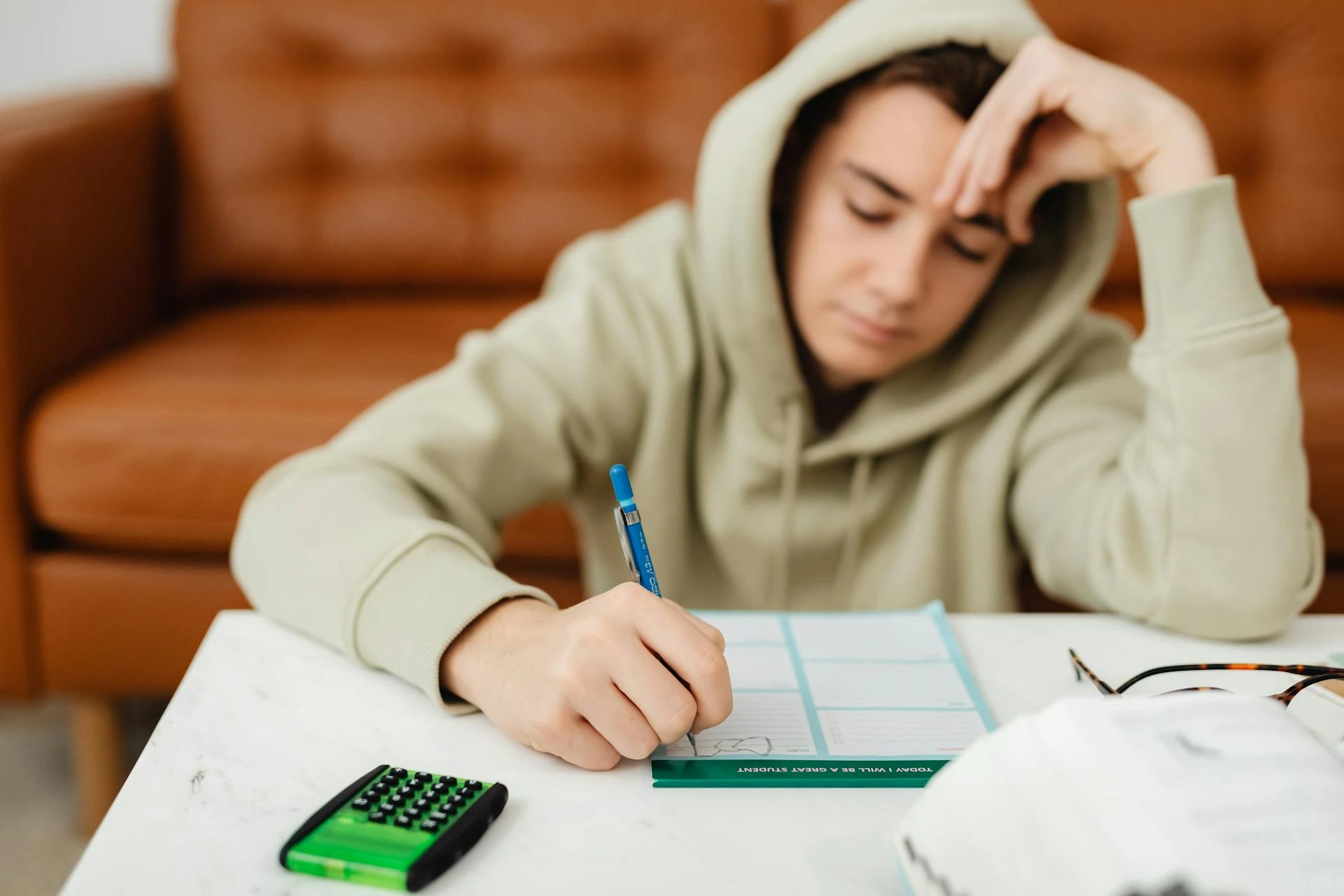
Tracking your academic progress is essential for staying on top of your studies and achieving your educational goals. One of the most effective tools for monitoring your performance is a GPA calculator. Whether you're a high school student aiming for college admission, a college student maintaining scholarships, or a parent helping your child succeed, understanding how to use a GPA calculator can make a significant difference.
For students looking to understand their current academic standing or plan for future semesters, our Grade Calculator can be an invaluable companion tool to the GPA calculator, helping you see how different grades will affect your overall average.
In this guide, we'll cover:
- What a GPA calculator is and why it matters
- Step-by-step instructions for calculating your GPA manually and digitally
- Tips for improving your GPA over time
- Common mistakes to avoid when calculating GPA
What Is a GPA Calculator and Why Should You Use It?
Understanding GPA (Grade Point Average)
Your GPA (Grade Point Average) is a numerical representation of your academic performance, calculated by averaging the grades you've earned in all your courses. Most schools use a 4.0 scale, where:
| Letter Grade | GPA Value |
|---|---|
| A | 4.0 |
| B | 3.0 |
| C | 2.0 |
| D | 1.0 |
| F | 0.0 |
Some institutions use weighted GPAs (typically on a 5.0 scale) for honors, AP, or IB courses, giving extra points for advanced classes.
Why Use a GPA Calculator?
A GPA calculator helps you:
- Track progress - See how each grade affects your overall average
- Set realistic goals - Determine what grades you need to reach your target GPA
- Plan for college/scholarships - Many programs require a minimum GPA
- Identify weak areas - Spot subjects where you need improvement
How to Calculate Your GPA (Step-by-Step Guide)
Method 1: Manual Calculation
If you prefer doing it yourself, follow these steps:
Step 1: List All Your Courses & Grades
Write down each class and its corresponding letter grade.
| Course | Grade | Credit Hours |
|---|---|---|
| Math | A | 3 |
| English | B | 3 |
| Science | B+ | 4 |
Step 2: Convert Letter Grades to GPA Values
Use your school's grading scale. For example:
- A = 4.0
- B+ = 3.3
- B = 3.0
Step 3: Multiply GPA by Credit Hours
For each course:
- Math: 4.0 (A) × 3 credits = 12.0
- English: 3.0 (B) × 3 credits = 9.0
- Science: 3.3 (B+) × 4 credits = 13.2
Step 4: Add Up Total Grade Points & Credit Hours
- Total Grade Points = 12.0 + 9.0 + 13.2 = 34.2
- Total Credits = 3 + 3 + 4 = 10
Step 5: Divide Total Grade Points by Total Credits
GPA = 34.2 ÷ 10 = 3.42
Method 2: Using an Online GPA Calculator
For a faster approach, use a digital GPA calculator (like Jumbo Calculator's GPA Tool). Here's how:
- Enter your course names
- Input letter grades and credit hours
- Click "Calculate"
- Get instant results (including weighted/unweighted GPA)
Pro Tip: Some calculators let you simulate future grades to see how they impact your GPA!
How to Improve Your GPA Over Time
If your GPA isn't where you want it to be, try these proven strategies:
1. Focus on High-Credit Courses First
Since classes with more credits have a bigger impact on your GPA, prioritize:
- AP/IB classes (if weighted)
- Core subjects (Math, Science, English)
2. Retake Classes with Low Grades
Many schools allow grade replacement, where a new grade overwrites the old one.
3. Use a GPA Tracker Regularly
Check your GPA after each semester to stay on track.
4. Seek Extra Help
- Tutoring (school programs or online services like Khan Academy)
- Study groups
- Office hours with professors
5. Set SMART Goals
- Specific (e.g., "Raise my GPA from 3.2 to 3.5")
- Measurable (track progress monthly)
- Achievable (small, realistic improvements)
- Relevant (aligned with college/scholarship needs)
- Time-bound (e.g., "By next semester")
Common GPA Calculation Mistakes to Avoid
- Forgetting Weighted vs. Unweighted GPA - Honors/AP classes may boost your GPA beyond 4.0
- Ignoring Credit Hours - A 1-credit class affects GPA less than a 4-credit course
- Miscalculating +/- Grades (e.g., B+ = 3.3, not 3.0)
- Not Checking School Policies - Some schools exclude certain classes from GPA
Did You Know? Our Grade Calculator can help you determine what grades you need in current courses to reach your GPA goals!
Frequently Asked Questions
Q: Can I calculate my GPA for just one semester?
A: Yes! Use the same method but only include courses from that term.
Q: How do I calculate a weighted GPA?
A: Add 0.5 or 1.0 extra points for honors/AP classes (check your school's policy).
Q: Will pass/fail classes affect my GPA?
A: Usually not—they're often excluded from GPA calculations.
Q: What's a good GPA for college?
A: It varies, but generally:
- Competitive schools: 3.7+ (weighted)
- State universities: 3.0-3.5
- Community colleges: 2.0+
Conclusion: Take Control of Your Academic Success
A GPA calculator is more than just a number—it's a powerful tool for academic planning. By tracking your GPA regularly, setting goals, and making strategic improvements, you can boost your grades and open doors to scholarships, college admissions, and career opportunities.
Ready to calculate your GPA? Try our free GPA Calculator today!